Devlog 1 - Modelling things in Blender!
Devlog 1
Barrel
In this devlog I'll be talking about the first few steps I have taken in my KIT207 Game Design and Production unit at UTAS. I'll briefly talk about how I made a barrel and a small tower in Blender and imported them and other models I got from online into Unity.
Firstly I'd like to talk about the barrel. It's an extremely simple object to create yet it lets you use a variety of tools to practice with before you go onto making more complicated things.
The barrel was simple enough for me, I have some Blender experience before (not much) so it helped me out a lot. Nothing really stood out as too complicated beside of course, UVs.
While I was able to follow a tutorial (link below) on how to make this barrel, dealing with UVs is a daunting task, that which I learned quite quickly in my following object. I believe I could have used some nicer colours but it looks good enough. I do have a drawing tablet so I could have used that to make it look nice but I honestly couldn't be bothered for such a simple thing.
Final Product: 
The tutorial I used on how to create the barrel.
The Tower
Next up for this week, I had to model an object of my choice but it had to be something about tourism, I had misread the instructions and looked for tourist spots exclusively in Tasmania however that was stated to not be required, I just read it wrong :).
One of the more popular and well-known locations in Tasmania is port arthur. I had a look around a few google images of it and notice a short tower popping up around the background, I decided to model this as the tower seem simple enough at first glance.
I found some photos that were closer and started modelling it.

It didn't take long for my first attempt to be completed, maybe 30-40 minutes. However there was a lot wrong with it. Nothing that was immediately obvious from just looking at it but things such as messy vertices from using Blender's Boolean Modifiers. I also had massive problems with the UV mapping, it was simply the most unusable thing I had ever seen.
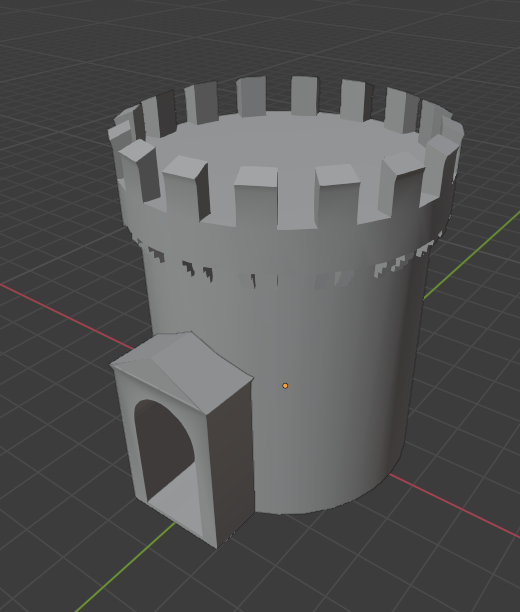
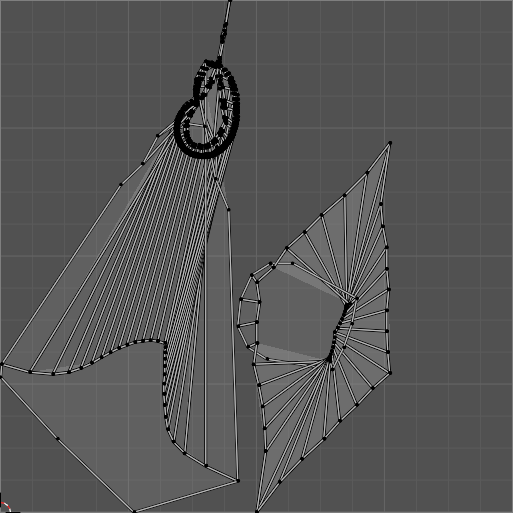
I decided to remake most of the model from scratch, taking a few creative liberties and simplifying the model some more. It no longer has as many, nor as detailed structural supports under the top part of the tower and the general shape of the more detailed areas has been simplified.
I also made an effort to merge vertices in areas that started to become messy after using the Boolean Modifier.
After finally working around the UVs I proceeded to paint the object, however, this was a massive task, even after I got out my drawing tablet. In the end, I just ended up downloading a texture from online and plopping that on the model the best I could. In the end it looks pretty nice.
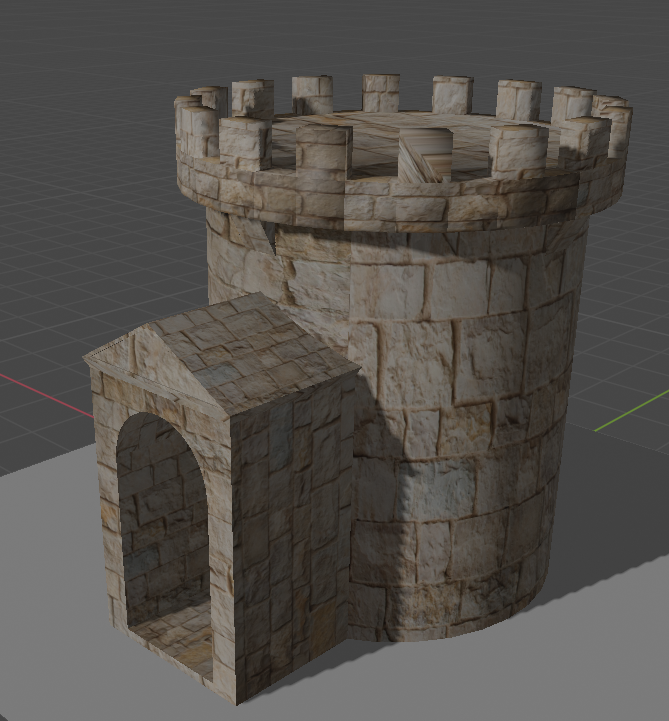
Unity
After completing the other model I needed to import them into the Unity Game Engine. This seemed to work at first but then I notice that the textures weren't getting loaded into the .fbx files that I exported from Blender. No amount of googling and troubleshooting seemed to fix this issue. One thing I did notice is that the stone brick texture I imported for the tower did import for whatever reason.
Anyway, my workaround for this issue was to save the textures separately and import those into Unity, then make a material inside of that, assigning the texture to the new material's albedo and then assigning that to the models.
With thtat all sorted I dragged my objects plus an additional 'barrel of shame' I imported (provided by the unit) into my scene. This is when I noticed how small I accidentally made the tower, I must have failed to check the units when making it. This was a simple fix however, as Unity can resize objects.

I also had a problem where the normals were facing the wrong way for the top of the tower. This meant I had to go back into Blender, flip the normals around, and then reimport the tower once again.
After this was all done, I download an asset pack from the unity store and placed them around the scene.

The exposure on the camera seemed a bit high but it was fun playing around putting stuff around the scene.
Low Poly Medieval Pack: https://assetstore.unity.com/packages/3d/props/low-poly-simple-medieval-props-25...
Brick Wall Texture: https://www.freepik.com/free-photo/brick-wall-texture_998444.htm#query=castle%20...
KIT207 Portfolio
A Portfolio of the work I am doing in 2023 for my KIT207 Unit.
| Status | In development |
| Category | Other |
| Author | Gonburden |
More posts
- Devlog 6 - Lighting and ShadergraphAug 14, 2023
- Devlog 5 - Game IdeasAug 07, 2023
- Devlog 4 - A Basic GameAug 06, 2023
- Devlog 3 - Terrain and ProbuilderAug 01, 2023
- Devlog 2 - Character Modelling, Rigging and Animation.Jul 24, 2023
Leave a comment
Log in with itch.io to leave a comment.