Devlog 2 - Character Modelling, Rigging and Animation.
Devlog 2
For this week's devlog I'll be talking about the character I modeled, rigged, and animated.
Previously whenever i have done any modelling it has always been for static objects, e.g. barrels, buildings, cups, and weapons. I've tried my hand at character modeling, rigging and animating but it has never really clicked with me. However, due to this devlog being for a unit I am taking at UTAS, I had no choice but to throw myself at it until it clicked.
Additionally, I will have a part about importing to unity at the end.
Character Modelling
To preface this I want to point out this playlist (first two videos I think) which I followed for a majority of the modeling and rigging: https://youtu.be/eBOcbYHexAM?list=RDCMUCzfWju7SFoWLCyV_gDVCrGA
While following this tutorial I made a low poly relatively generic office worker guy. Nothing was too complicated about the whole process and was mostly just brushing up on using Blender's different functions as well as trying to model a low poly version of human anatomy.
Perhaps one of the more useful things I learned during this tutorial was how to use the auto mirror tool. Due to the fact that humans are mostly symmetrical (especially so in the case of low poly modeling.) The auto mirror tool mirrored everything I did on one half of the model, essentially eliminating half the workload.

Rigging
When it comes to creating 3D assets like this, rigging and animating are probably my least favorite parts, more so rigging than animating.
Following the second video in the playlist mentioned above, I was able to create a working armature, (the character's skeleton).
It's simple in theory, having a bone for each main bone in the human body, excluding ones that aren't that important for mobility.
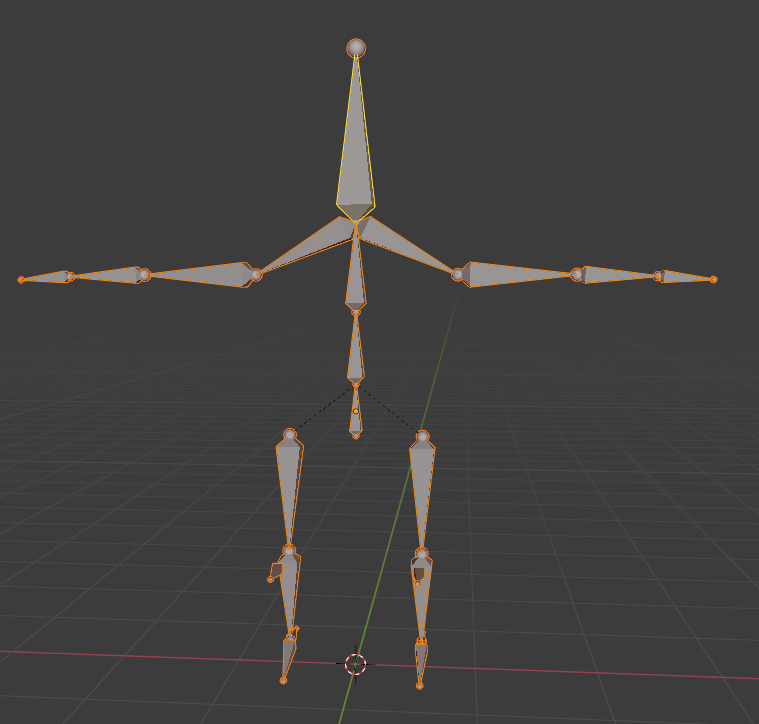
You can see the general shape of a person as well as the individual bones which make up parts of the body. the topmost bone looks odd in this scenario but it is because it controls the whole head, seeing as you can only really twist and bend your neck, it only needs one bone.
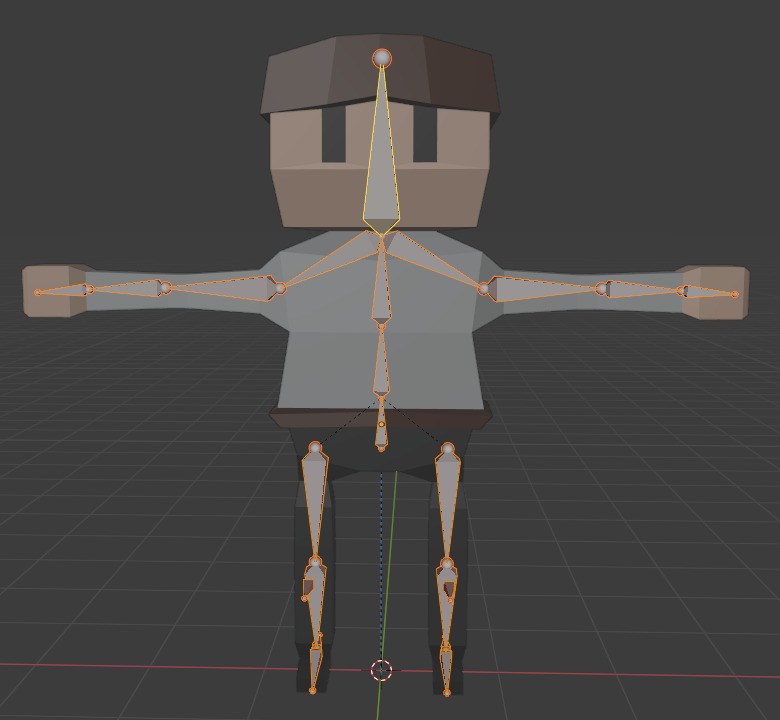
Together you can see the bones and sections of the body line up. it's not perfect but it works. At this point, however, moving the skeleton doesn't actually do anything to model itself.
Addionatelly I had to add two extra bones per leg. One that comes out from the knees and one that comes out from the heel. These are used for something called inverse kinematics, which I can't really go into much detail as I only have a passing understanding of how they work but essentially they allow the legs/feet to move in a more natural way.
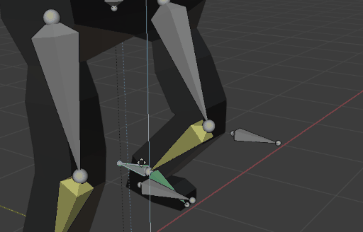
The next thing I did was parent the model itself to the armature and assign weights. Blender allows you to automatically assign weights (How and where each bone affects the model) which seemed to do a relatively good job. With some additional touching up it seemed to work fine. I did have to touch it up further as animating revealed additional problems however.

Animations
After messing around with animating I actually found it to be quite fun, before this I never liked animating in Blender, perhaps due to mangled rigging/models I have made.
I've used animations software in other programs before so I already had a good understanding of keyframes, timelines and other similar functions. I also have a relatively basic but still workable understanding of animation theory (or whatever it's called) and tried to replicate some of the stuff I know.
First, i created an idle animation. Originally this wasn't actually an actual animation but rather just the character's default pose when not doing anything. However, I ended up going back and giving him a slight bobbing animation, giving life to an otherwise stale action. It was very easy to make, just move his hips up and down and slightly sway his arms.
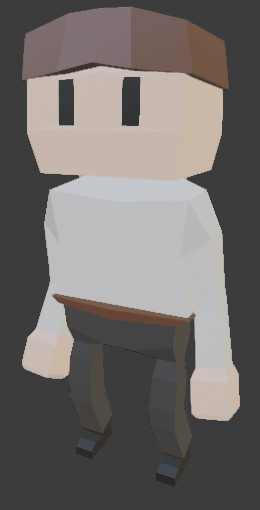
Next, I decided to make a walk animation. This one I redid a number of times trying to make it look nice. It is surprisingly hard to make an acceptable-looking walk cycle. In the end, It ended up looking nice enough, passable by the standards of someone who is mostly new to this sort of thing.

And lastly, I decided to make a waving animation. I wanted to give this one a little more life than the rest, make it look more than just a guy raising his hand up and moving it.
I gave the guy a bit of sway and momentum as he waves as if his whole body is reacting to the movement of his arm. It came out looking even better than I was expecting. It gives the guy a bit of personality.

These are all the animations required as per my assignment specifications however I wanted to do a little bit more.
I decided to make a sitting down and resting animation. It took a lot more effort than the other animations and some parts of it are not as good as the rest but it was a nice way to practice my skills.
Something that helped a lot was setting the major points/positions the person would be in before animating in between. In this case, it was just the standing poses (start and end) and sitting pose. I tried to make it look like the character was looking around curiously but it's hard to get the right motions to emulate how a person turns and looks.
Perhaps the most amusing part to me was trying to figure out the exact motions that would be needed to go between standing and sitting, and vice versa. I ended up doing the movements in real life and recording myself to see the movements I make.
In the end, I like the final animation. it does what I wanted, albeit a bit roughly.

Unity
Much like my previous devlog, I'll be importing the model into Unity. Unlike that devlog however, there's a bit more to it than just plopping it down in the game world.
First I imported the guy into Unity, and here he is in all his oversaturated glory, thanks Unity!
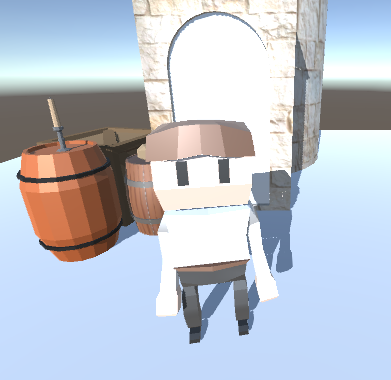
Now onto the animations.
First I made it so he does his idle animation, it's a very subtle animation.

Then I made him do his walk animation when he moves forward or backward scaling with the speed he moves at.
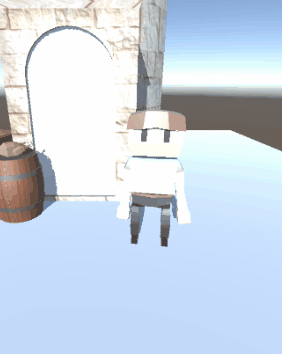
Then I made him do his other animations on key pressed, sitting and waving.

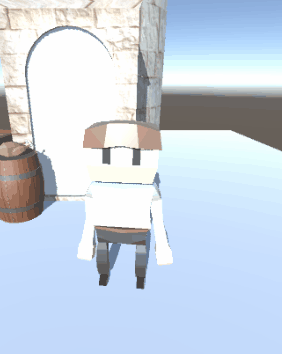
Additionally, a part of this week's requirements was to allow the player to walk through a door. Conveniently the tower behind my character has an entrance I can put a door in.
To do this, I made it so the player has to stand in front of the door for it to 'open.' Seeing as there is no animation for the door, it just simply disappears.
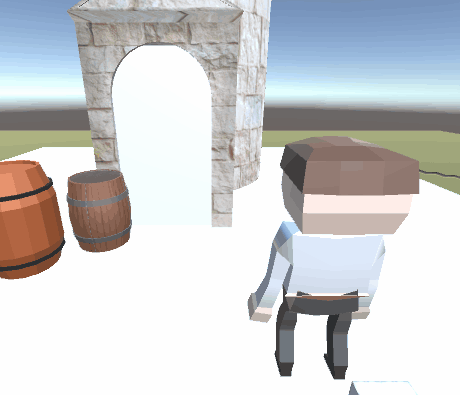
Thats all for now. I'm thinking of going back and designing a character that is a bit more custom made because my current one is a just a bit too similar to the one of the tutorial.
KIT207 Portfolio
A Portfolio of the work I am doing in 2023 for my KIT207 Unit.
| Status | In development |
| Category | Other |
| Author | Gonburden |
More posts
- Devlog 6 - Lighting and ShadergraphAug 14, 2023
- Devlog 5 - Game IdeasAug 07, 2023
- Devlog 4 - A Basic GameAug 06, 2023
- Devlog 3 - Terrain and ProbuilderAug 01, 2023
- Devlog 1 - Modelling things in Blender!Jul 18, 2023
Leave a comment
Log in with itch.io to leave a comment.