Devlog 3 - Terrain and Probuilder
Devlog 3
For this week's devlog I'll be talking about the Terrain and Probuilder tools in Unity.
Terrain
Terrain is quite a large part of many games, especially in open-world games where the terrain can span over kilometres. Typically modelling these large features could take a long time.
Fortunately, Unity has built-in Terrain creation and manipulation tools which allow you to make these terrains with very little effort in-engine.
To start off with a drew a simple sort of plan on paper for the general shape I wanted the terrain to be. I took inspiration from some of Darksoul's hub areas (Firelink Shrine DS1/ Majula DS2) in creating an elevated area that overlooks something (that something being a very terrible-looking mountain range/hill area.
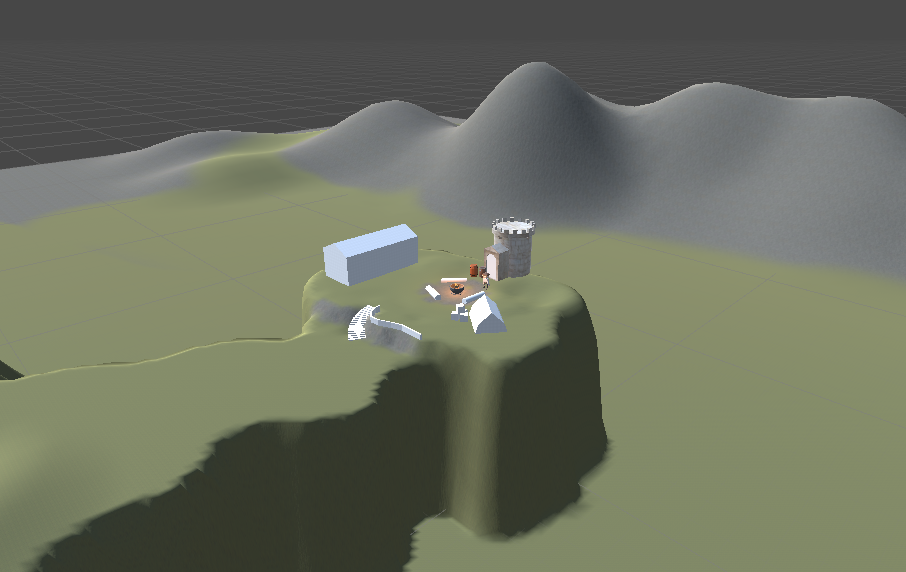
I added some grass and rocky textures (from the Terrain Tools Unity Package) to the environment and create a workable scene that mostly shows how I want it to look.
Additionally, there is a second area that is down to the right on the image which I'll show when discussing the ProBuilder tools. This area is mostly barebones and is more of a spot for to test out Navmeshes (something I will go over at a later point)
Probuilder
Prototyping is a very important step in creating pretty much any sort of usable thing. You use prototyping to lay out the skeleton of what you plan to create and gain an understanding of how the things you are creating look and feel.
When prototyping you likely won't have many/any finished assets to put into a game, you'll have to work with rudimentary shapes and "programmer art" assets. Probuilder is a tool that allows you to easily build prototype objects in Unity, from stairs to buildings to just rough shapes of objects you want to implement.
First I created a sort of campfire area around the brazier asset I had.
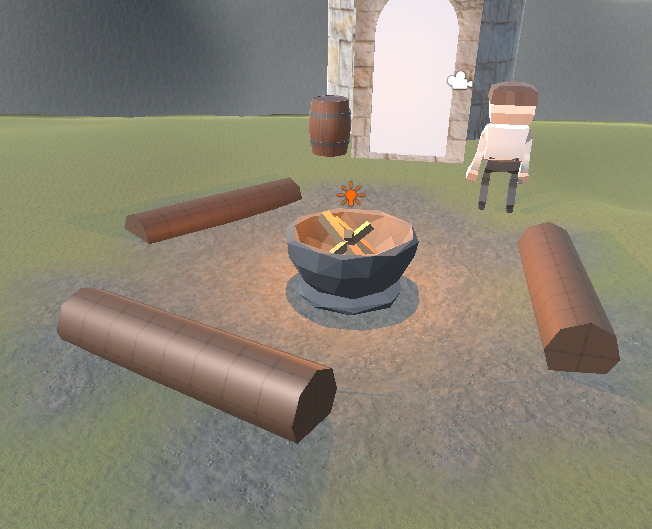
I gave it a little light effect to give a mood, it looks better without the directional light (sun) that is in the scene.

I also added a tent in crates off to the side. They look a little funy due to the texture that Probuilder provides but the general idea across.
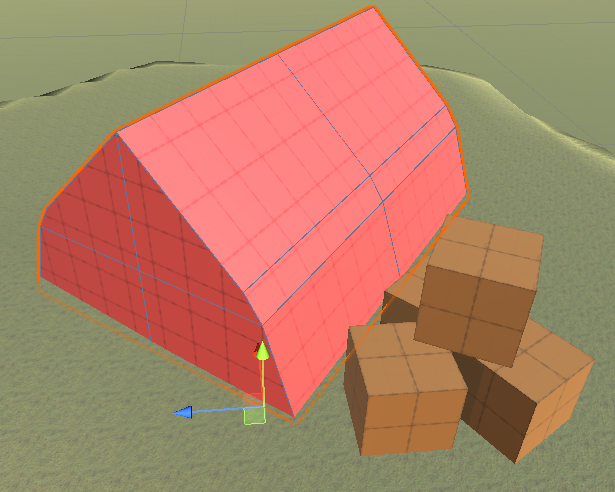
And finally there was the stairs and very hastily made building.
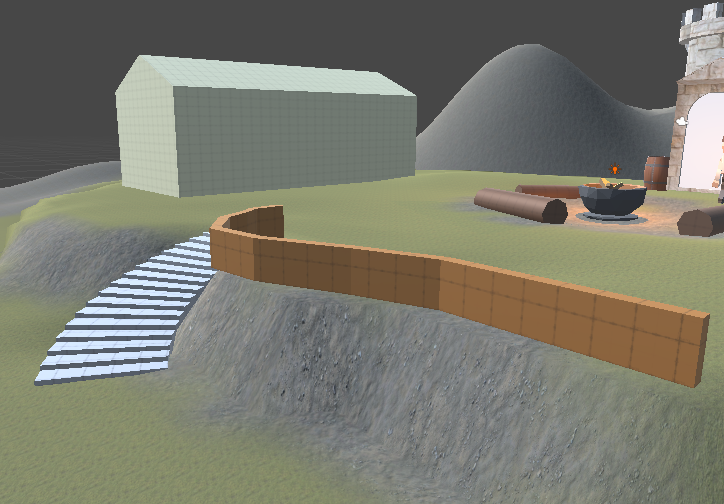
All in all, I don't have much to say about all this, I've struggled with the Unity terrain tools a lot when messing around with Unity in the past so I tend to not enjoy using it.
Probuilder is an interesting tool to use, it seems useful but I can't help but miss the features that exist in actual 3D modelling software, however, I do understand that is not the point of Probuilder, it mostly is just a prototyping tool.
NavMeshes
In games, the AI needs to be able to locate and move to wherever the player is. To do this we use a Navmesh, a grid that spreads across the ground to tell AI where it can and cannot go.
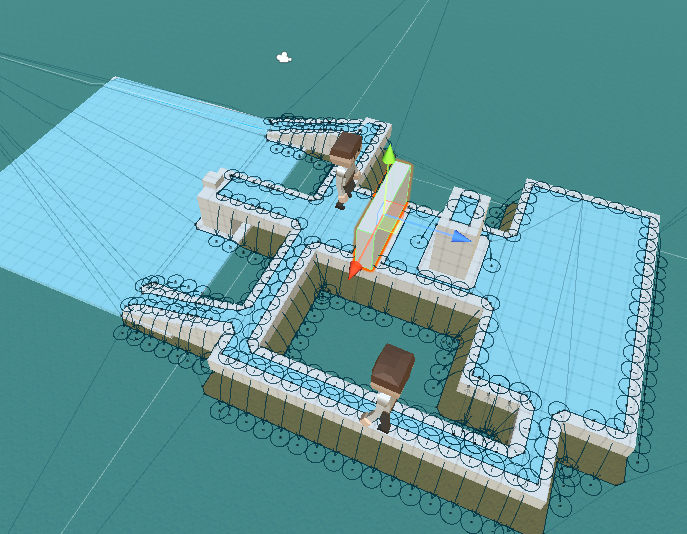
Using Unity's NavMesh tools I was able to generate a NavMesh on this area I created. All the areas coloured in blue are the areas that the AI can walk.
I then made it so the player can spawn enemies just by clicking anywhere on the screen. I can then put down some AI and have it chase the character around the area. The AI actively avoids obstacles that they encounter and will find new routes to the player.
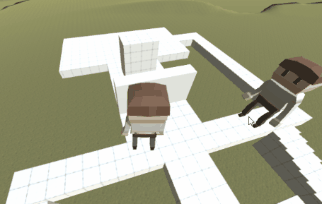
Just for fun, we can spawn a whole bunch of them.
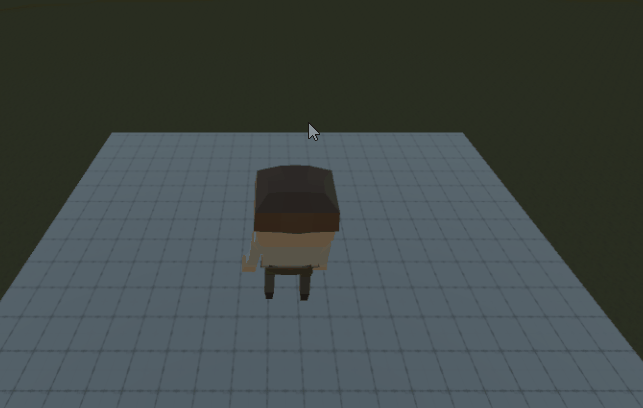
KIT207 Portfolio
A Portfolio of the work I am doing in 2023 for my KIT207 Unit.
| Status | In development |
| Category | Other |
| Author | Gonburden |
More posts
- Devlog 6 - Lighting and ShadergraphAug 14, 2023
- Devlog 5 - Game IdeasAug 07, 2023
- Devlog 4 - A Basic GameAug 06, 2023
- Devlog 2 - Character Modelling, Rigging and Animation.Jul 24, 2023
- Devlog 1 - Modelling things in Blender!Jul 18, 2023
Leave a comment
Log in with itch.io to leave a comment.